How to embed a music from Google Drive

To host your audio files on Google Drive:
- Open drive.google.com
- Upload your audio file
- Once uploaded, right-click to share and select 'Share'
- Once in the pop-up dialogue, ensure that the link sharing is set to 'Anyone with the link can view'
- Click 'Copy Link'
- Your link is almost ready to use. When you paste it, it will be formatted as follows: https://drive.google.com/file/d/ffI44lAUKS6GkffOPffR2oUcQJfffDoY4/view?usp=sharing.
<iframe
frameborder="0"
width="500"
height="100"
src="your link goes here">
</iframe>
frameborder="0"
width="500"
height="100"
src="your link goes here">
</iframe>
This Google Drive audio player will allow users to jump forward and back, as well as opening the file in a pop-out, which contains additional options to:
- Open with... (list of local audio players)
- Add to My Drive (save the audio file to this user's Google Drive)
- Download (save the file locally)
- ... (More Actions)







 Teemikemedia
Teemikemedia



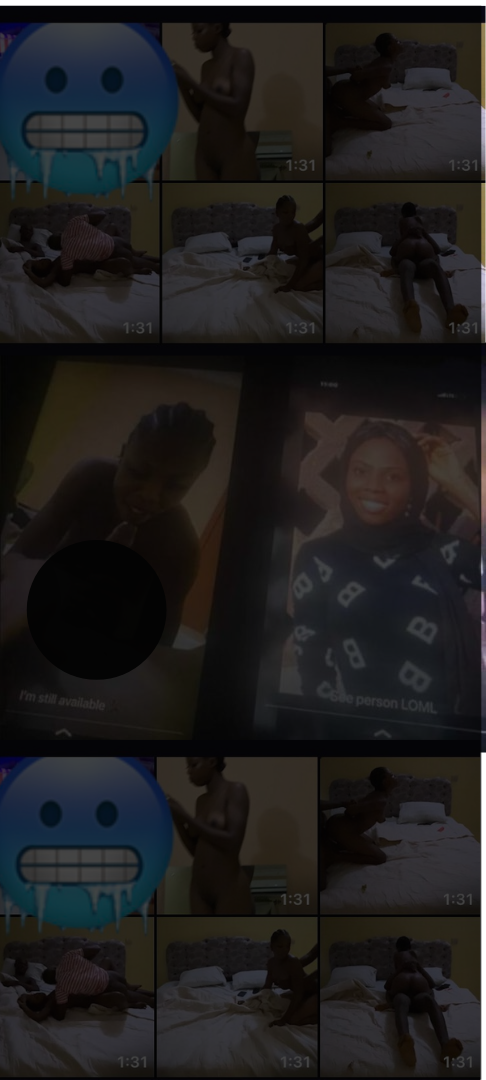



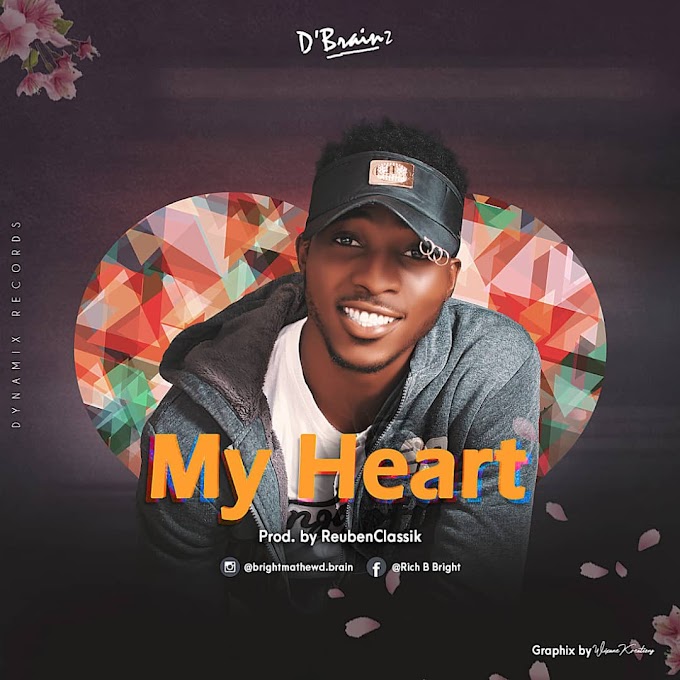
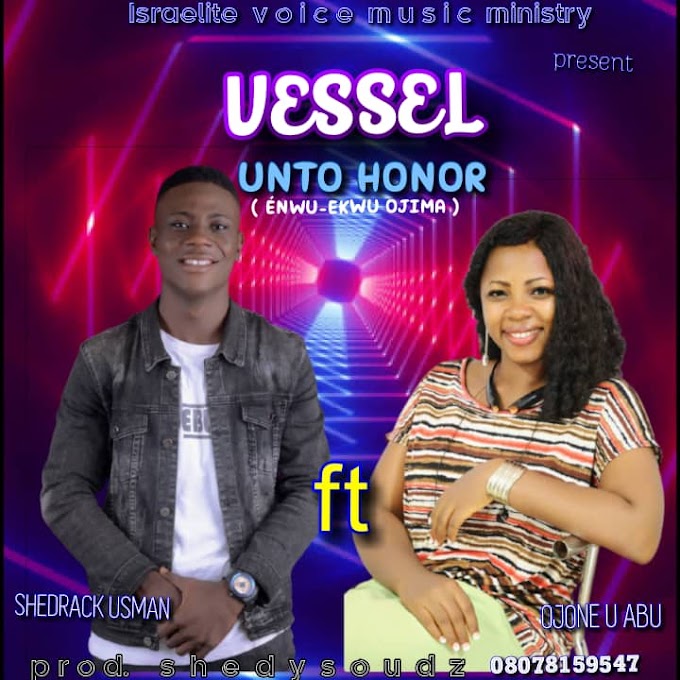
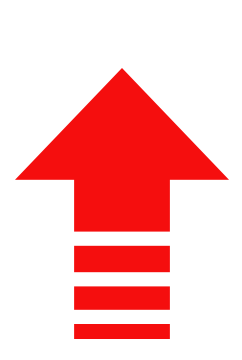
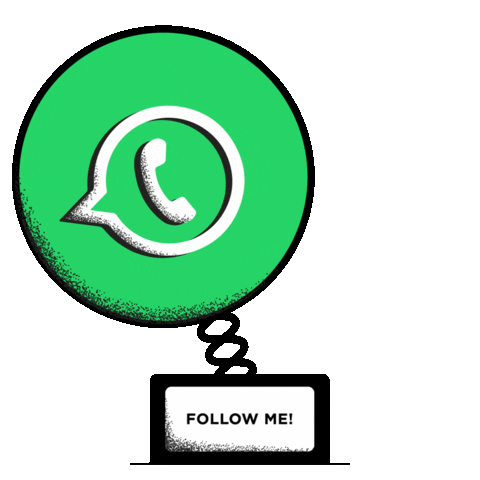
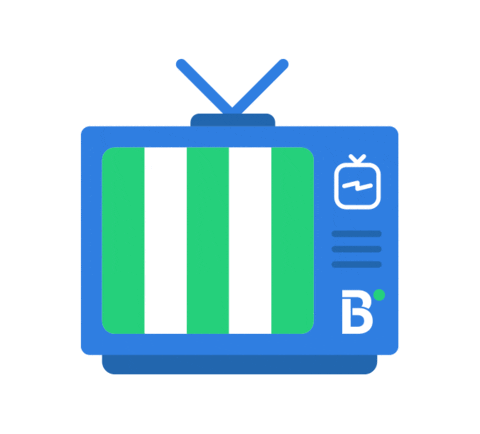


0 Comments
Advertise your business here at cheap rate and get large audience to your market. Call/Msg Teemikemedia: 07060733664 to get started.